EPPVI in Fall 2021
How to Post Your Product
The video below was first used in Fall 2020, but the main steps are still the same for Fall 2021. It shows you how to post your product so that it appears correctly on this site, except the user account registration step (only the WCU account can register using the single sign-on, so I will add a non-WCU account as the product editor manually).
For Fall 2021, the following steps will be taken.
- Each team decides a person or two who will edit the product page for your team. Let me know your emails, and I will add your account on this website manually, then you can log on.
- A product page is created for each team and the template has been imported, so you can follow the video below (from 2:20) to edit your team’s product page, entitled by your team name, until you finish. You may also update your product page’s name. You will need the following information to update your product page, and you do not need to touch any other modules on that product page.
- a featured photo and other photos,
- a featured video’s link,
- short product descriptions,
- long product descriptions,
- estimated cost of your prototype with each part at its retail price,
- estimated cost if this product is in mass production (such as in a factory to be produced at large quantities), and
- a list of “credit to …” to give credit to the sources that you have used or got inspirations.
In the long product description, you may insert media (photos and videos that you have put in the gallery and/or new ones) to make it as fancy as the projects at https://www.instructables.com/ but it could be simpler.